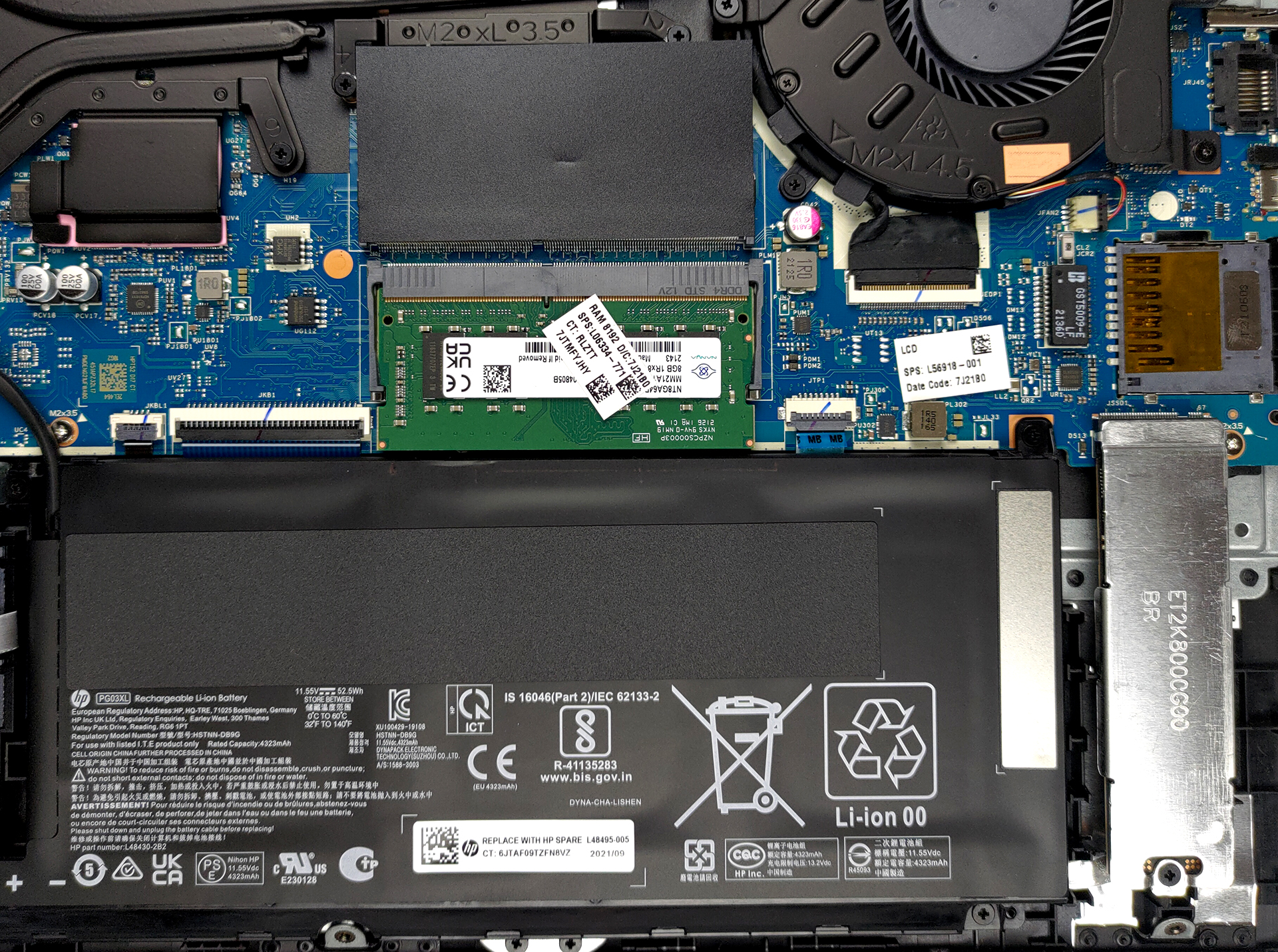HP Pavilion Gaming 15 (15-dk2000)的内部 – 拆卸和升级选项
虽然Pavilion Gaming 15不是最强大的笔记本电脑,但它实际上带来了相当多的升级选项。另外,很多人都会很高兴看到里面有一个2.5英寸的SATA硬盘槽。
在我们的规格系统中查看所有惠普Pavilion Gaming 15 (15-dk2000)的价格和配置,或在我们的深入审查中阅读更多内容。
1.拆除底板
要打开这个设备,你需要解开7颗十字头螺钉,将底板固定在原处。然后,用塑料工具撬开它,把它从机箱上拆下来。
2.电池
里面的电池容量为52.5Wh。它让我们持续了8小时的网络浏览,或超过6小时的视频播放。要把电池从设备中取出,你需要解开4个十字头螺丝。然后,从主板上拔下连接器。
3.内存和存储
在这里,我们看到一个经典的设置。有两个SODIMM插槽用于内存升级。对于存储,有一个M.2 PCIe x4插槽,和一个2.5英寸的SATA驱动器插槽。在我们的案例中,有一个SATA设备存在。如果你想把它换成一个更大或更快的驱动器,你需要解开三个十字头螺钉。
4.冷却系统
在冷却方面,有两条热管,由CPU和GPU共享。此外,还有一根用于显存的热管,以及一根用于电压调节。
在我们的规格系统中查看所有惠普Pavilion Gaming 15(15-dk2000)的价格和配置,或在我们的深入审查中阅读更多内容。
HP Pavilion Gaming 15 (15-dk0000, dk1000, dk2000) 深入审查
HP releases an updated Pavilion Gaming 15 laptop a bit late to make a big impact. But you never know as this series is generally the entry point for gamers on the mobile front. However, looking at the listings of the device, especially those units, equipped with an RTX 3050/RTX 3050 Ti, we see a surprisingly high price.Here is the moment to say that the Pavilion Gaming 15 (15-dk2000) comes with a Tiger Lake H35 processor inside. It is inferior to the H45 counterparts when it comes to gaming, due to the low core count (4 cores and 8 threads). And the RTX 3050 and RTX 3050 Ti are only comin[...]
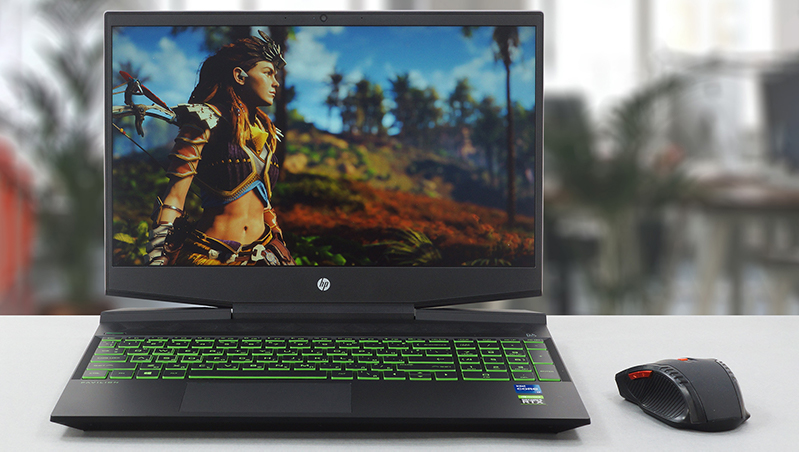
优点
- Adequate price
- Good keyboard with decent travel, big arrows, and a backlight
- Decent cooling solution
- Covers 91% of sRGB (BOE080D)
- Feature-packed I/O (includes an SD card slot)
弊端
- Lacks Thunderbolt connectivity
- Build quality could have been better
- 35W CPUs are not the best for gaming
- Uses aggressive PWM fixed by our Health-Guard profile (BOE080D)
- Slow pixel response time (BOE080D)