总的来说,惠普255 G8是一个体面的廉价设备,有一些好的升级选项。
在我们的规格系统中查看所有惠普255 G8的价格和配置,或在我们的深入审查中阅读更多内容。
1.拆除底板
在弹出底板之前,有8颗菲利普斯头的螺丝必须被卸下。这个过程有点奇怪–卸下螺丝后(大部分螺丝藏在两个大橡胶脚下),你必须把笔记本翻到另一边,然后可以打开盖子,之后就可以开始撬开笔记本机身的底板。
2.电池
这款惠普笔记本电脑配备了一个适度的41Wh电池单元。
3.内存和存储
对于这样一个预算设备,可升级性选择是很好的。对于内存,笔记本电脑有两个RAM SODIMM插槽,对于存储,有一个M.2插槽,以及一个SATA端口,用于普通的HDD或SSD。
4.冷却系统
冷却解决方案是相当基本的。它依赖于一个单一的风扇和一个长的热管。至少散热器是大的,这对于冷却不那么强大的硬件来说是没有问题的。
在我们的规格系统中查看所有惠普255 G8的价格和配置,或在我们的深入审查中阅读更多内容。
HP 250 G8 / 255 G8 深入审查
Okay, everybody, we are back in the budget territory today, and the laptop we're going to test is the HP 250 G8. Ultimately, this is the third iteration of the HP 250 we're reviewing, and the previous two all came with TN panels, which was a bummer. At the same time, it is somehow expected, since this is the main cost-cutting factor. Well... this, and the materials for the build.Unsurprisingly, we also got a TN model, which now feels weird in 2021, but it's good to know that you can still buy an IPS version. If you can spare the money - go for it. Nevertheless, this laptop offers a lot of[...]

优点
- Wide configuration options
- One of the best keyboards for the price
- Doesn't use aggressive PWM for brightness adjustment (Innolux CMN1526)
- Great upgradability
- More portable than ever
弊端
- Poor build materials choice
- Its TN panel has poor viewing angles, mediocre contrast ratio and covers only 53% of the sRGB color gamut (Innolux CMN1526)
- Underpeforming
- Uncomfortable touchpad

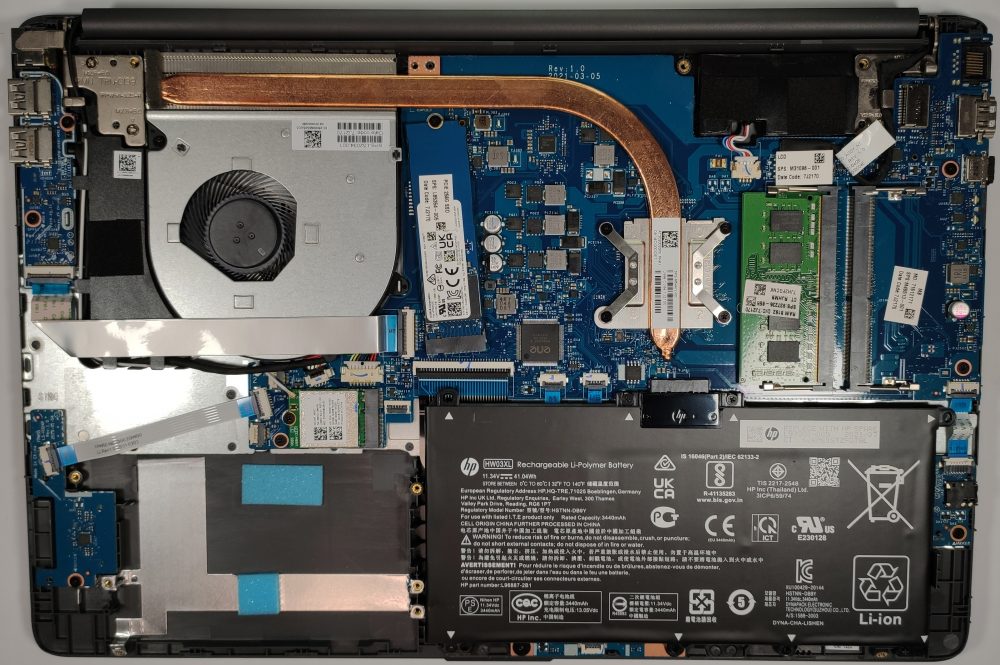


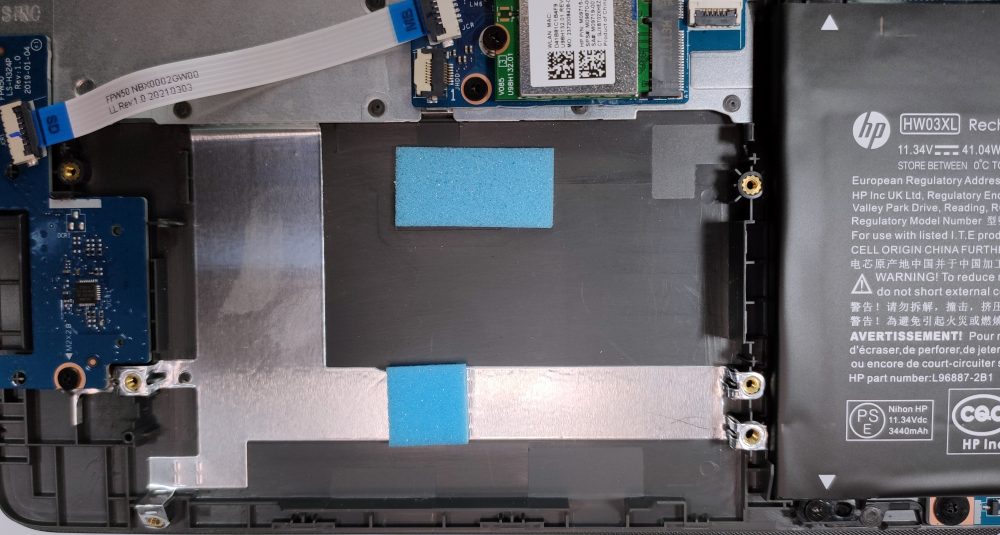









there aint sata port there , dude
You can buy a sata connector that screws into place and is connected to jhdd port on the motherboard. Just a few bucks on ebay