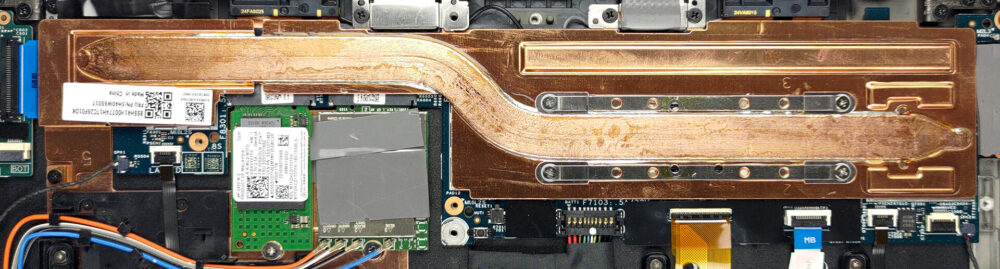如何打开联想ThinkPad X13s Gen 1–拆解和升级方案
说实话,我们对你甚至得到一个用于存储的M.2 PCIe x4插槽感到惊讶,而且它没有被焊接到主板上。
在我们的规格系统中查看所有联想ThinkPad X13s Gen 1的价格和配置,或在我们的深入评论中阅读更多内容。
1.拆除底板
有6个俘虏式的十字头螺钉,你需要解开才能进入这个设备内部。此外,你还必须用塑料工具撬开底板。
2.移除电池
这台笔记本电脑采用了49.5Wh的电池组。它可以持续14小时的网络浏览,或21小时的视频播放,在一次充电。要把它取出来,请拔下电池连接器,并解开三个十字头螺钉。
3.升级内存和存储
在这里,内存被焊接到主板上。有高达32GB的LPDDR4x内存的配置,工作频率为4266MHz。至于存储,有一个M.2 PCIe x4插槽,适合尺寸为42毫米的第四代SSD。
4.冷却系统
联想采用被动式冷却设置,包括一根长的热管。
在我们的规格系统中查看所有联想ThinkPad X13s第一代的价格和配置,或在我们的深入审查中阅读更多内容。
Lenovo ThinkPad X13s Gen 1 深入审查
We honestly didn't think that Lenovo would come with a more interesting laptop than its ThinkPad Z-series for this year. However, we were wrong. We got our hands on a ThinkPad X13s Gen 1.What's so special about it? Well, as Lenovo puts it in its own words - it provides a smartphone experience with PC performance. The reason for that is the ARM-based Qualcomm Snapdragon 8cx Gen 3 SoC on the inside.This changes every perspective of the laptop - the battery life, and the device's chassis. Even the cooling setup is now completely silent. This is because the Snapdragon 8cx Gen 3 has a TDP [...]

优点
- Super slim and strong chassis
- Blazingly quick user experience
- Turns on immediately
- 100% sRGB coverage and accurate color output (AUO B133UAN02.1 (LEN41A6))
- No PWM (AUO B133UAN02.1 (LEN41A6))
- Fantastic battery life
- Great keyboard and touchpad
- Wi-Fi 6, and optional 5G support
- Completely silent under any load
弊端
- Poor upgradeability
- Limited port selection
- Very warm under heavy load
- Windows is still not optimized for ARM