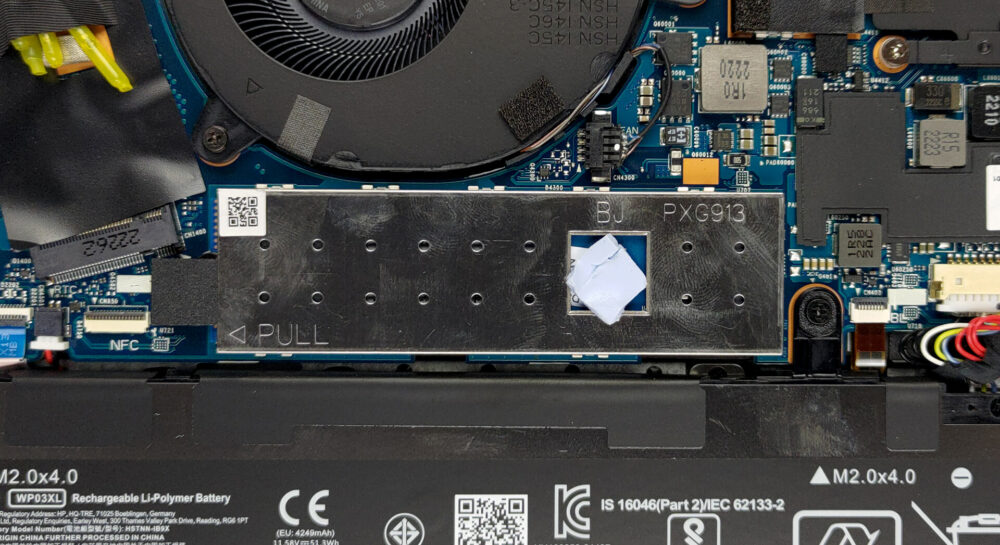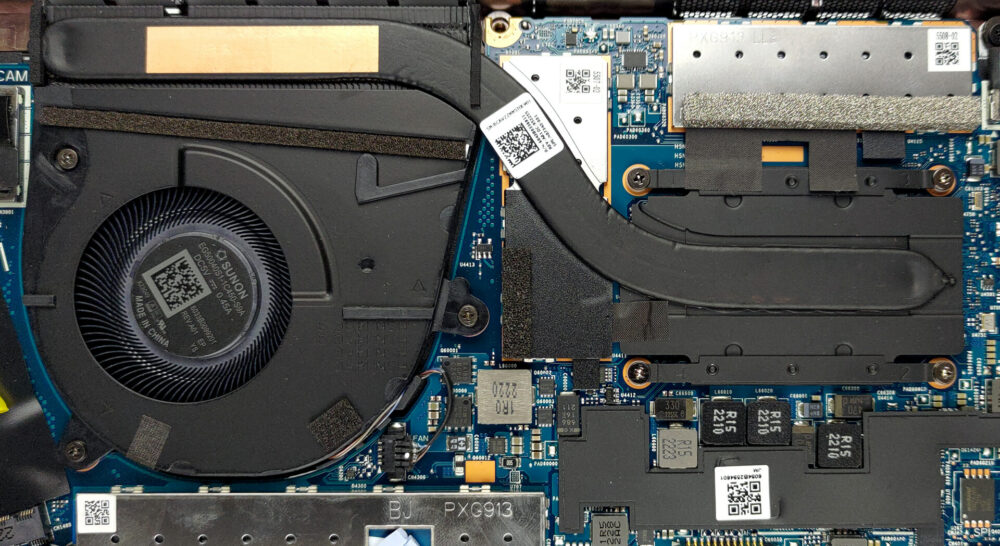如何打开HP EliteBook 830 G9–拆解和升级方案
EliteBook 830 G9是为数不多的不真正提供内存升级的惠普商务笔记本之一。
在我们的规格系统中查看所有惠普EliteBook 830 G9的价格和配置,或在我们的深入审查中阅读更多内容。
1.拆除底板
要打开这个笔记本,你需要解开5个带帽的十字头螺丝。然后,像往常一样,用塑料工具撬开底板,把它从设备上拆下来。
2.取出电池
51.3Wh的电池组可以持续13小时的网络浏览,或11小时的视频播放。要把它取出来,从主板上拔下电池,并解开所有四个十字头螺钉。
3.升级内存和存储
内部有高达16GB的DDR5内存,工作频率为4800MHz。不幸的是,它被焊接在主板上。存储方面,你有一个M.2 PCIe x4插槽,支持第四代SSD。
4.冷却系统
至于冷却,有一根热管、一个散热器和一个风扇。在热管周围有一些冷却板,以便更好地对CPU进行散热。
在我们的规格系统中查看所有惠普EliteBook 830 G9的价格和配置,或在我们的深入审查中阅读更多内容。
HP EliteBook 830 G9 深入审查
HP's EliteBook series offers one of the most premium notebooks from the brand. Regardless if you are looking for a small or large business device, you will find it with this nametag.And if the price is not too offputting for you, then, you are in the right place. Today, we have a tiny performer, which is called the HP EliteBook 830 G9. It comes with a 13.3-inch display, featuring a 16:10 aspect ratio. The more vertical space should give you more room for productivity apps and tasks.Ultimately, the performance expectations are really high. The laptop is supplied with Intel's 12th Gen C[...]

优点
- No PWM (AUO AUO4B98)
- Smaller and rigid chassis
- Premium build quality
- Great keyboard and touchpad
- IR face recognition + fingerprint reader
- Thunderbolt 4 connector, MicroSD card reader
- Covers 100% of sRGB and has accurate color representation with our Gaming and Web design profile (AUO AUO4B98)
弊端
- Soldered RAM
- No SD card slot