如何打开华硕Zenbook S 13 OLED(UX5304)–拆解和升级方案
Zenbook S 13 OLED (UX5304)有两个风扇,看起来像一个小小的游戏设备。然而,与实际的游戏笔记本相比,其整体散热能力相当低。
在我们的规格系统中查看所有华硕Zenbook S 13 OLED (UX5304)的价格和配置,或在我们的深入评论中阅读更多内容。
1.拆除底板
要打开这个设备,你需要解开11个Torx头的螺丝。然后,用塑料工具从后面开始撬动底板。
2.取出电池
在里面,我们看到一个63Wh的电池组。要取下它,请拔下电池连接器,并解开保持其位置的8颗十字头螺钉。
3.升级内存和存储
在内存方面,你可以得到高达32GB的LPDDR5内存。至于存储,有一个M.2 PCIe x4插槽,支持第四代SSD。
4.冷却系统
冷却方面,有两个小热管,两个小风扇和两个小散热片。
在我们的规格系统中查看所有华硕Zenbook S 13 OLED(UX5304)的价格和配置,或在我们的深入审查中阅读更多内容。
ASUS Zenbook S 13 OLED (UX5304, 13th Gen Intel) 深入审查
In this world, there are portable laptops, there are thin and light devices, and then - there is the ASUS Zenbook S 13 OLED (UX5304). It is branded as a 1 cm, 1 kg device - the only time a man would brag about such a number.To be honest, ASUS has the right to brag about this one. At least on paper. In this review, we are going to find out if they are right, or if we should strip its bragging rights on the spot.The first thing that is utterly impressive, is that the manufacturer was able to introduce an HDMI connector, and a regular USB Type-A at this thickness. Apple will be baffled. [...]
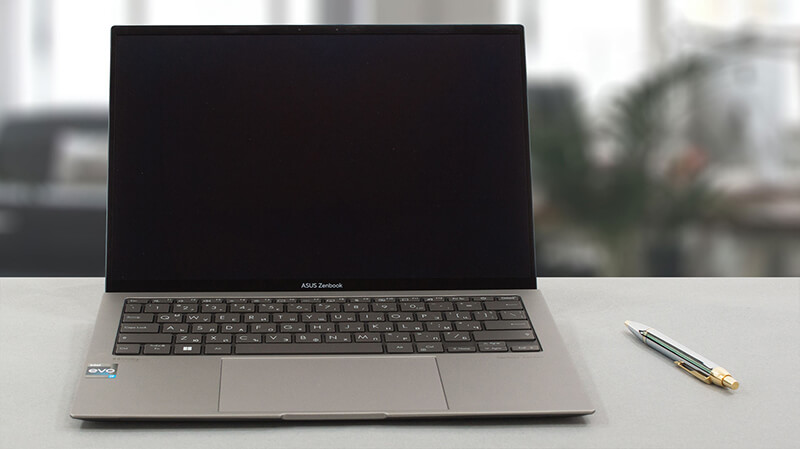
优点
- Long battery life
- 1-kilo weight, and 10-11mm thickness
- Magnesium-aluminum chassis
- 100% sRGB and DCI-P3 coverage plus accurate color representation (Samsung ATNA33AA05-0 (SDC415B))
- PWM is treated by first-party software (Samsung ATNA33AA05-0 (SDC415B))
- OLED provides True Blacks and crazy fast pixel response times (Samsung ATNA33AA05-0 (SDC415B))
- 2x Thunderbolt 4 + HDMI + USB Type-A
- Gen 4 SSD support
- IR face recognition scanner/li>
弊端
- No SD card slot
- Soldered memory
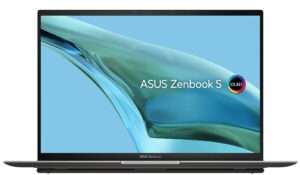

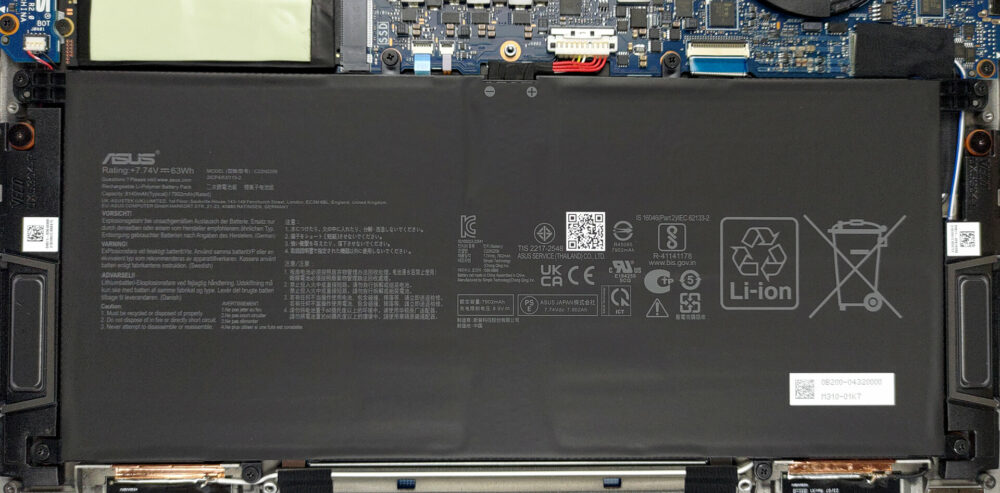
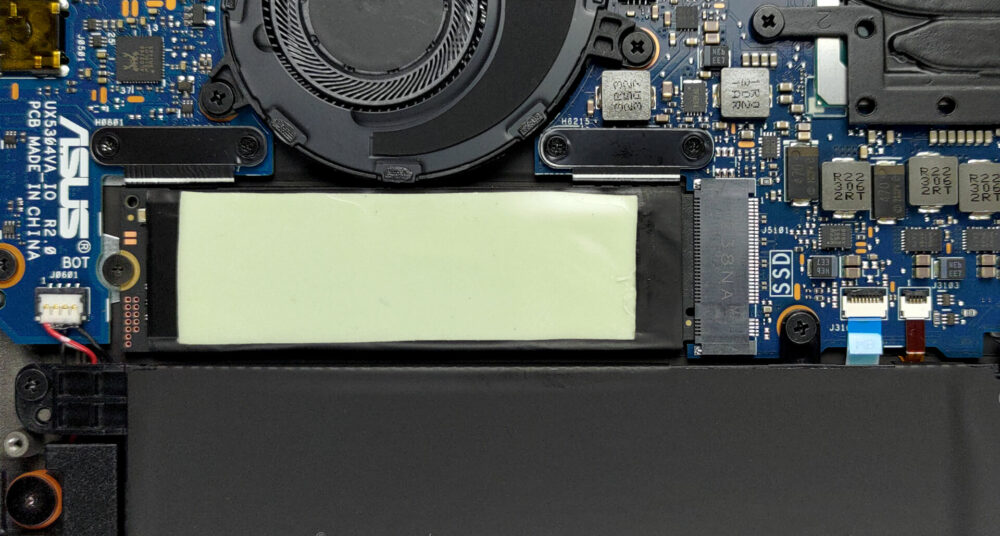
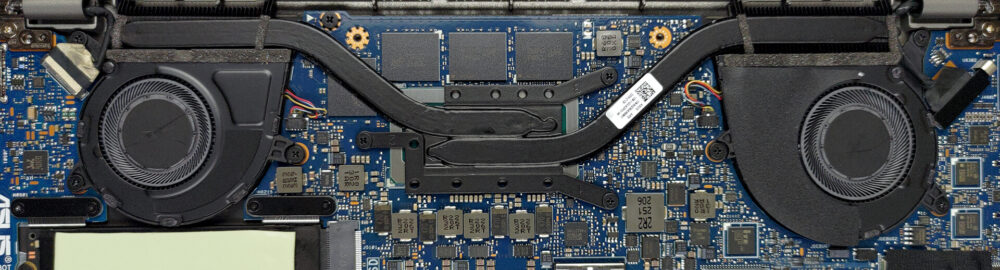








The m.2 slot that allows us to upgrade the ssd is like that in the whole world or only in US? I’m in Italy so for this reason I would like to know about it. Thanks!