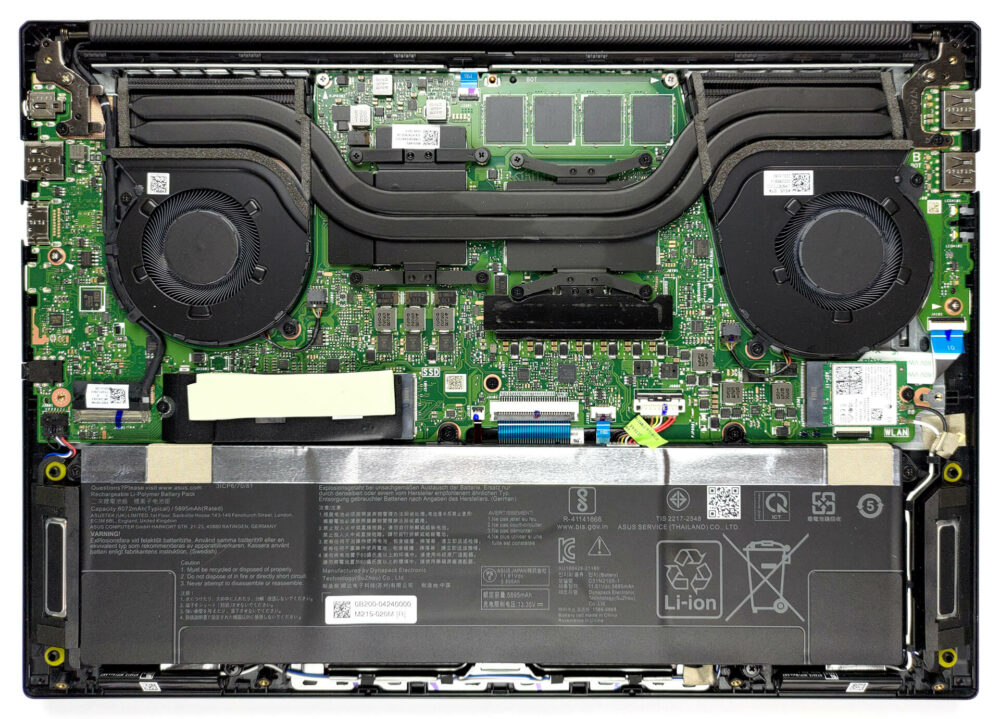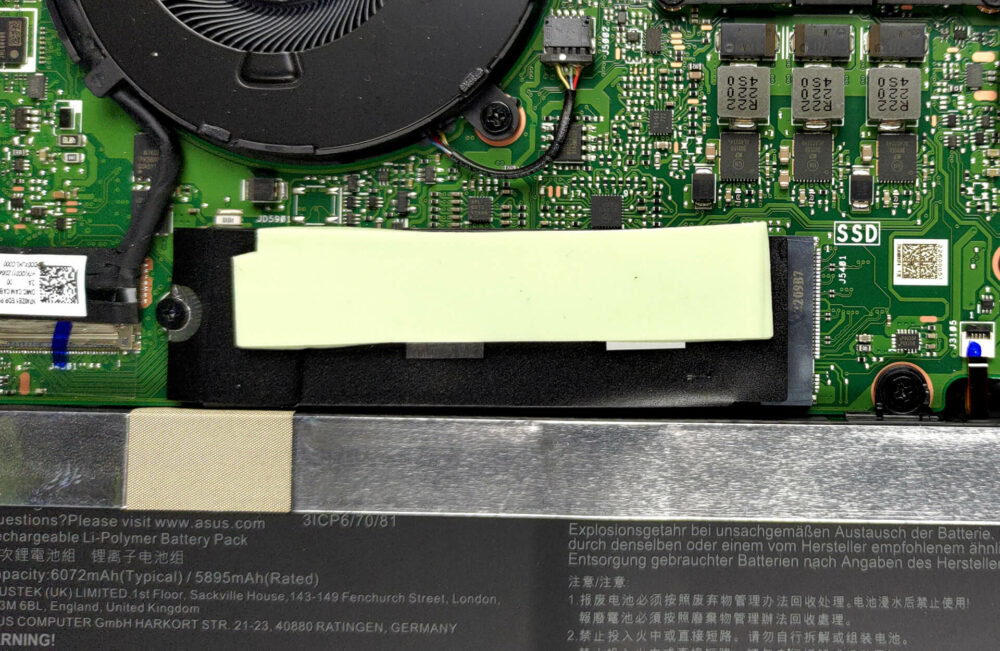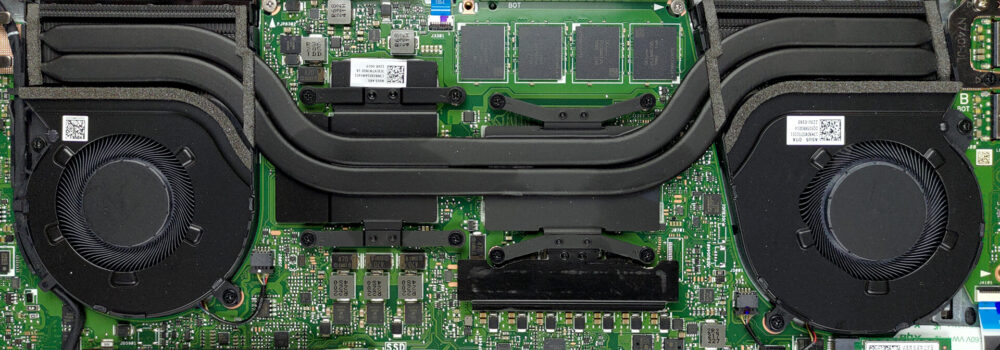如何打开华硕Vivobook Pro 14X OLED(N7401)–拆解和升级方案
我们喜欢强大的14英寸笔记本。然而,这款产品在可升级性方面有些局限。
在我们的规格系统中查看所有华硕Vivobook Pro 14X OLED(N7401)的价格和配置,或在我们的深入审查中阅读更多内容。
1.拆除底板
要进入这个笔记本的内部,你需要解开9颗Torx头的螺丝。然后,用塑料工具撬开底板,将其从机箱中取出。
2.卸下电池
在里面,我们看到了一个70Wh的电池组。它可以持续10小时的网络浏览,或6小时的视频播放。要把它取出来,你需要从主板上拔下连接器,并解开六个十字头螺钉。
3.升级内存和存储
在这里,内存被焊接到主板上。你可以获得高达32GB的LPDDR5内存的设备。存储方面,有一个M.2 PCIe x4插槽,支持第四代SSD。
4.冷却系统
冷却系统包括两根热管、两个散热片和两个风扇。此外,你还可以在显存和VRM上得到一些更多的冷却部件。华硕表示,该装置的最大热容量为70W。
在我们的规格系统中查看所有华硕Vivobook Pro 14X OLED(N7401)的价格和配置,或在我们的深入审查中阅读更多内容。
ASUS VivoBook Pro 14X OLED (N7401, 12th Gen Intel) 深入审查
ASUS creates a lot of high-quality devices. This includes pretty much the entire Vivobook subbrand. However, you shouldn't judge a book by its cover, or by its Vivobook branding.The machine we have in for review today is not a low-budget solution meant to help teens express themselves. Nor it is just another stylish business device. Instead, it is the Vivobook Pro 14X OLED (N7401). Yes, it will take you longer to say its name, than it would take an F1 team to change four tires and make a quick change in the angle of the front wing.However, it is a professional notebook, meant for peop[...]

优点
- Great price-to-performance ratio
- Capable cooling
- Strong aluminum chassis
- 100% sRGB and DCI-P3 coverage + HDR support
- High resolution and 16:10 aspect ratio
- Deep blacks and virtually infinite contrast ratio
- Noise cancellation
- Fingerprint reader + DialPad
- 120Hz refresh rate with fast pixel response times
- Thunderbolt 4 + HDMI 2.1 + MicroSD card slot
弊端
- Uses PWM below 90 nits
- 2 out of 3 USB Type-A ports run at 2.0 speeds
- Soldered memory