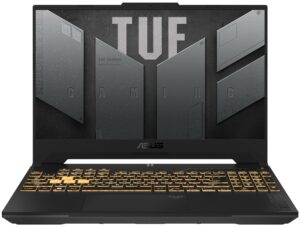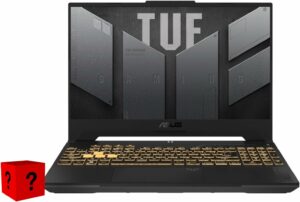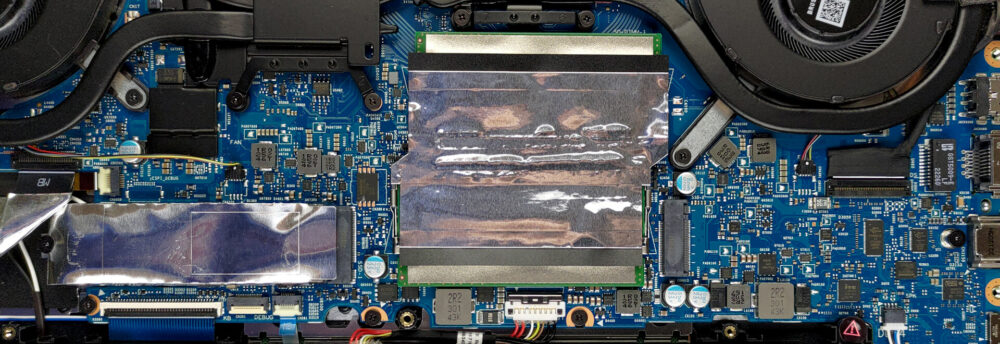如何打开华硕TUF Gaming F15(FX507,2023)–拆解和升级方案
也许是为了提供一个稍微实惠的价格标签,华硕为这款笔记本选择了DDR4内存。
在我们的规格系统中查看所有华硕TUF游戏机F15(FX507,2023)的价格和配置,或在我们的深入审查中阅读更多内容。
1.拆除底板
要进入这个笔记本的内部,你需要解开12颗十字头螺丝。右下角的那颗是固定的,将边缘从底座上抬起。这就是你可以开始撬动的地方。
2.移除电池
里面有一个90Wh的电池组。要把它取出来,从主板上拔下连接器,并解开保持电池与机箱连接的三个十字头螺钉。
3.升级内存和存储
在内存方面,有两个SODIMM插槽,可以使用DDR4内存。至于存储,你有两个M.2 PCIe x4插槽。它们都支持第四代固态硬盘。
4.冷却系统
冷却方面,CPU和GPU之间有两条热管。此外,这两个芯片还有一根热管,而第五根热管则负责处理显存和VRM。最后,两个风扇和四个散热片将热量散去。
在我们的规格系统中查看所有华硕TUF游戏机F15(FX507,2023)的价格和配置,或在我们的深入审查中阅读更多信息。
ASUS TUF Gaming F15 (FX507, 2023) 深入审查
With the rise of inflation, budget gaming notebooks are no longer very affordable. However, manufacturers have done their fair share of the price increase, by making these products with higher-quality materials.In addition to that, NVIDIA and Intel introduced an incredibly powerful lineup of GPUs and CPUs recently, but again - they are no longer the bargain they used to be. On the bright side, even the RTX 4050 (which now finally comes with 6GB of GDDR6 VRAM) is capable of crushing every game at 1080p and max settings.The laptop we're going to talk about today is the ASUS TUF Gaming F[...]

优点
- Pretty good gaming performance
- 2x M.2 PCIe x4 Gen 4 slot, 2x DDR4 RAM SODIMM slots in dual channel
- 92% sRGB coverage and accurate colors with our Gaming and Web design profile (AUO B156HAN15.H (AUOD2A2))
- 144Hz refresh rate (AUO B156HAN15.H (AUOD2A2))
- No PWM (AUO B156HAN15.H (AUOD2A2))
- Fantastic battery life
- Adequate build quality
弊端
- No SD card
- Weird CPU performance